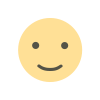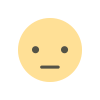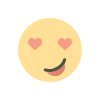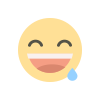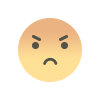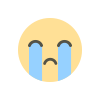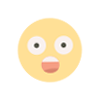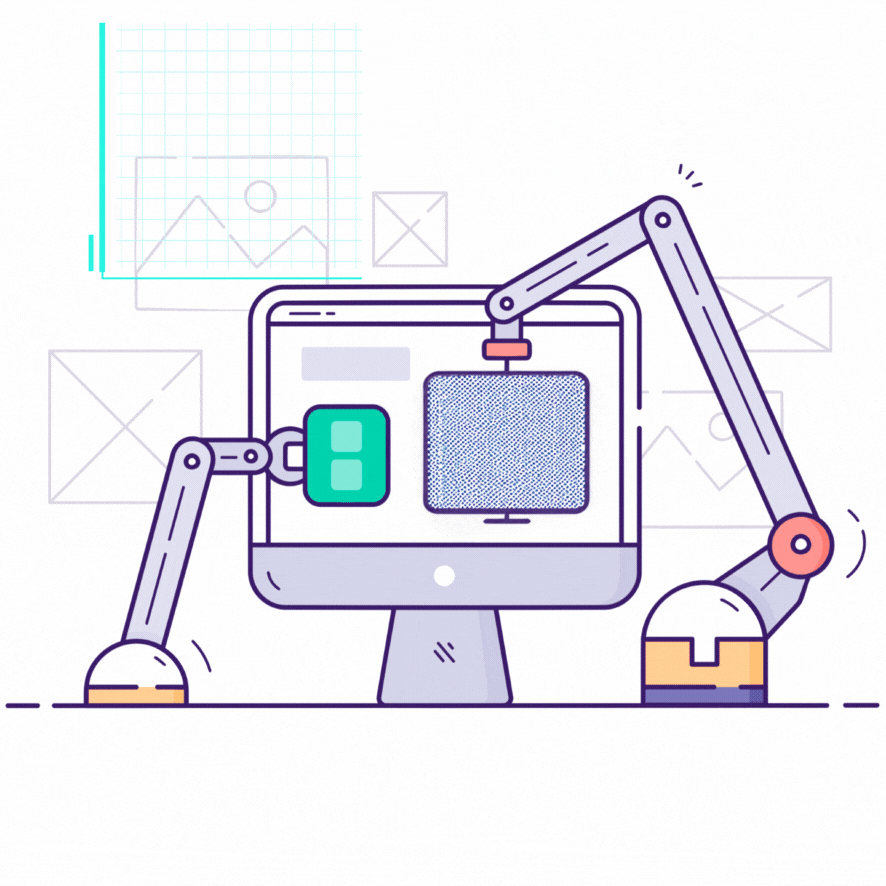Installing Older version of PHP on Plesk Panel
Older Version PHP, Plesk

-
Connect to the server via SSH
-
Install the software needed to manage repositories:
apt install ca-certificates apt-transport-https -y
-
Add the needed GPG key for the repository:
wget -O /etc/apt/trusted.gpg.d/php.gpg https://packages.sury.org/php/apt.gpg
-
Add the repository URL to a separate APT sources list file:
sh -c 'echo "deb https://packages.sury.org/php/ $(lsb_release -sc) main" >> /etc/apt/sources.list.d/php_custom.list'
-
Refresh the APT sources
apt update
-
Install PHP 7.2:
apt -y install php7.2
-
Install necessary PHP modules, here's an example:
apt install -y php7.2-{bcmath,bz2,cli,common,curl,dev,fpm,gd,gmp,imagick,imap,intl,json,mbstring,mysql,opcache,soap,ssh2,xml,xmlrpc,zip}
-
Register PHP handler in Plesk:
plesk bin php_handler --add -displayname php72-fpm-custom -path /usr/sbin/php-fpm7.2 -phpini /etc/php/7.2/fpm/php.ini -type fpm -id php72-fpm-custom -clipath /usr/bin/php7.2 -service php7.2-fpm -poold /etc/php/7.2/fpm/pool.d
Note: The same steps can be used starting from PHP 5.6, adjust the version number in the commands accordingly.
Contact Digital Analytix
What's Your Reaction?